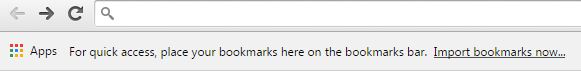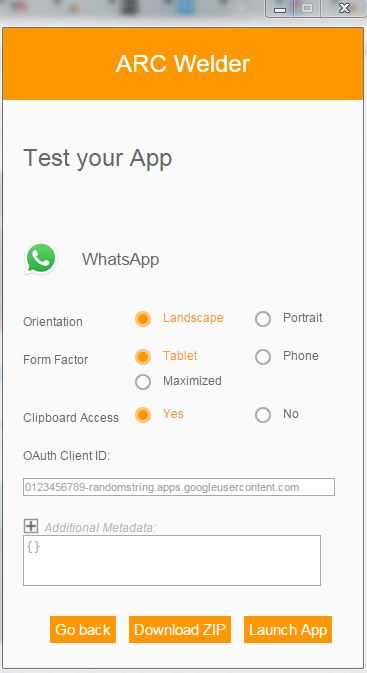Samsung Galaxy Tab S2 - Leaked Specification
This rumors had started many months ago . But after Samsung released their most recent successor phone Samsung Galaxy S6 this became very often. It was said that Samsung would use 4:3 ration on a metal body ofcourse and also the latest specification and features. With this rumors the leaked render discloses a design that was supposed to be Samsung Galaxy S2 Tab but the device was named Samsung Galaxy Tab A which was framed with metal body.

The most recent leaks also point that Samsung Galaxy Tab s2 will be available in 8-inch and 9.7-inch variants. Samsung Galaxy Tab S2 will be operated with an 64-bit octa-core Exynos processor. Which is positive to QHD SuperAMOLED screen with a resolution of 2048 x 1536 feature. Samsung Galaxy Tab S2 will include a 3GB of Ram and 32GB of its phone storage which can be upgraded to 128GB . Category 6 LTE will be supported on cellular models. The 8-inch model will consist of a 3,580 mAh battery, while the 9.7 inch model will have a 5,870 mAh battery. According to the leaks the both models will have a 2.1MP front camera with 8MP rear camera. Software-wise, the Galaxy Tab S2 will run Android 5.0 out of the box.Samsung will offer the Galaxy Tab S2 in Wi-Fi only and LTE-enabled variants, like the Galaxy Tab S series.

Assuming this is the final product a question comeup why does a premium device like S2 resemble a baseline-budget one? Or are we missing the possibility of a glass back or something like that? Would the Samsung products released later this year look similar to the S6?
The successor to the high-end Galaxy Tab S series, Samsung’s upcoming tablets will reportedly be announced in the month of June. However, there is no official confirmation confirming the forthcoming launch of the tablets.
Source: @onleaks